Scaling your auto repair business requires moving beyond simple spreadsheets and paper repair orders. You need a robust shop management software that has enterprise-level features, centralized real-time reporting, and helps you provide a consistent customer experience across locations.
This guide breaks down the top enterprise software solutions for auto repair shops with 2+ locations.
Top 5 Enterprise Solutions for Shops With Multiple Locations
%20(1).png)
Finding the right software partner for your expanding shop is critical to your success. Below you will find our top overall picks for multi-shop operators (MSOs).
1. Tekmetric
Multi-shop owners love Tekmetric because they can run their entire business, across all locations, from one platform. Featuring an all-in-one shop management solution with centralized real-time reporting, marketing, payments, and 70+ integrations, Tekmetric makes it easier for you to manage multiple locations.
Why we picked Tekmetric:
- Centralized reporting: Real-time dashboards enable you to see how each location is performing. You can track financials, employee performance, shop metrics, ARO, car count, and more.
- Unified inventory & part management: See your entire inventory availability, order parts, and transfer parts across locations as needed.
- All-in-one solution: Instead of switching between platforms, Tekmetric offers shop management, POS, and CRM in one place.
- Company history: Built by a former shop owner, Tekmetric is often praised for ease of use, simple onboarding, reliable support, and listening to customer feedback.
- Pricing: Starts at $179/mo (billed annually).
2. Shop-Ware
Shop-Ware is designed to help you maintain consistency across multiple locations with unified customer history, reporting, and employee management features.
Why we picked Shop-Ware:
- Reporting: Find the metrics that matter the most to your business.
- Customer experience: Standardize your customer experience across locations.
- Employee management: Easily compare employee productivity and manage permission levels.
- Pricing: Starts at $224/mo (billed annually).
3. Protractor
Protractor is a popular shop management system for shops with multiple locations or franchises. Protractor offers advanced reporting features and shop management features so you can run your shop confidently.
Why we picked Protractor:
- Reporting: Performance tracking, insights, and employee productivity monitoring.
- Accounting: Built-in accounting tools.
- Integrations: Multiple integration partners.
- Pricing: Starts at $359/mo (billed annually).
4. Fullbay
Fullbay specializes in heavy-duty truck and trailer repair shops. Most standard shop software struggles with the complexity of fleet maintenance, but Fullbay was built for it.
Why we picked Fullbay:
- Centralized inventory: Track parts and inventory across all locations.
- Integrations: Fullbay has plenty of industry interrogations to keep your shop running.
- Cloud-based: Manage your shop from anywhere.
- Pricing: Starting at $188/mo.
5. Garage360
If you are looking for a lighter software solution, Garage360 might be a good option for your shop. Supporting quick-lube, body/collision, and fleet, Garage360 can be used in a variety of shops.
Why we picked Garage360:
- Versatile: Can be used in multiple shop types.
- Permission control: Manage your employee permissions across locations.
- Reporting: Pull the data you need to make informed decisions.
- Pricing: Starting at $79/mo (billed annually).
Which software features should I look for when I manage multiple shops?
If you are comparing software options for your chain operations, these are the modern features to look for:
Centralized real-time reporting: Tired of trying to guess how each shop location is performing? Pick a software that can pull the data you need from any location or aggregate it across shop locations within a user-friendly dashboard.
Inventory/parts management: Tracking parts can be difficult as you expand. Find a solution that can track inventory levels and transfer parts as needed across locations.
Standardized workflows: Having standard workflows streamlines your shop operations. Select a software that can standardize your operations, prices, and procedures.
Employee permissions: Managing employee permissions is critical to ensuring the safety of your company data and holding employees accountable. Pick a software that keeps your business secure.
Customer communication: Modern customers expect a higher level of communication than they did 10 years ago. Find a shop management solution that provides online scheduling, DVIs, two-way texting, and other modern customer experience tools.
Single vs. Multi-Location Management: What are the differences?
Why can’t you just use a single-shop system? The difference lies in automation and control.
- Standardization: In a multi-location setup, you need to ensure that technicians at every shop are following the same workflow and procedures so your customer experience is consistent.
- Visibility: Single shop software may have reporting, but you need to be able to compare metrics between shops to make informed business decisions.
- Security: Multi-shop software provides employee permission settings and typically comes with advanced data protection.
- Pricing: Most single-shop software options will charge you per user or limit repair orders. Enterprise software will grow with you and charge based on the number of locations.
Final Thoughts
Choosing an enterprise-level auto repair shop software isn't just about features; it's about finding a partner that helps you maintain a consistent customer experience as you grow. Whether you prioritize inventory management, deep metrics, or standard procedures, ensure you find a solution that can grow with you.

-%20article%20img.png)

.png)


.png)

.png)



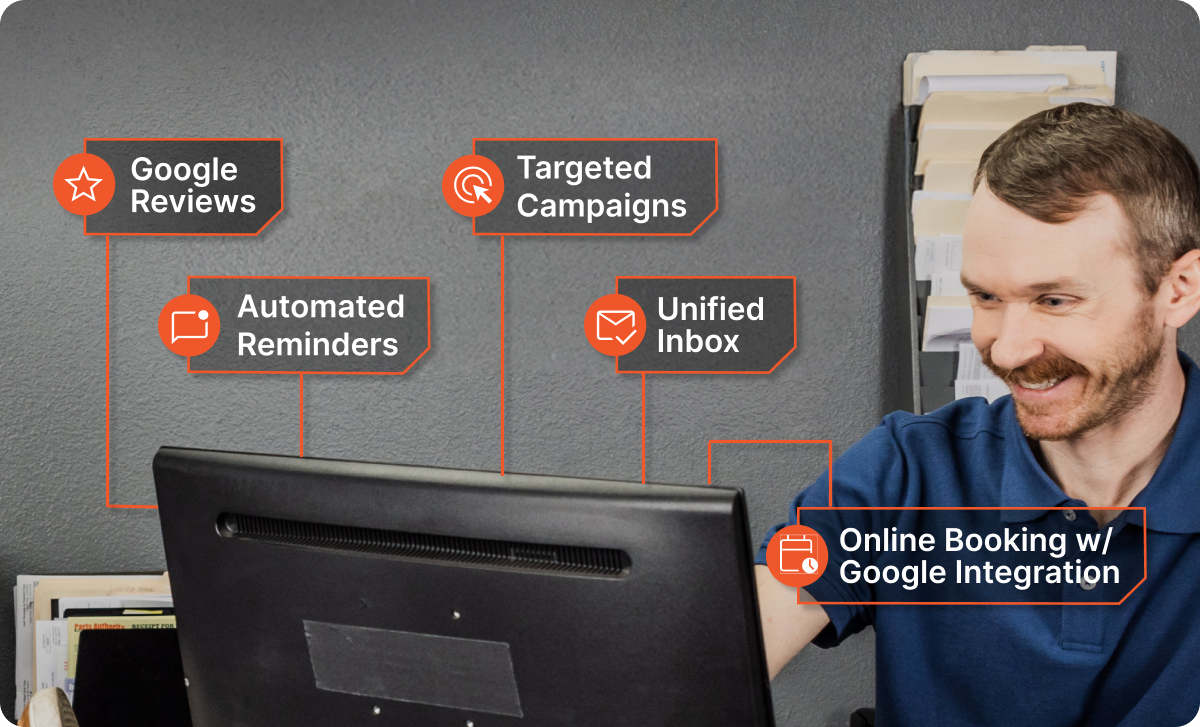
.png)




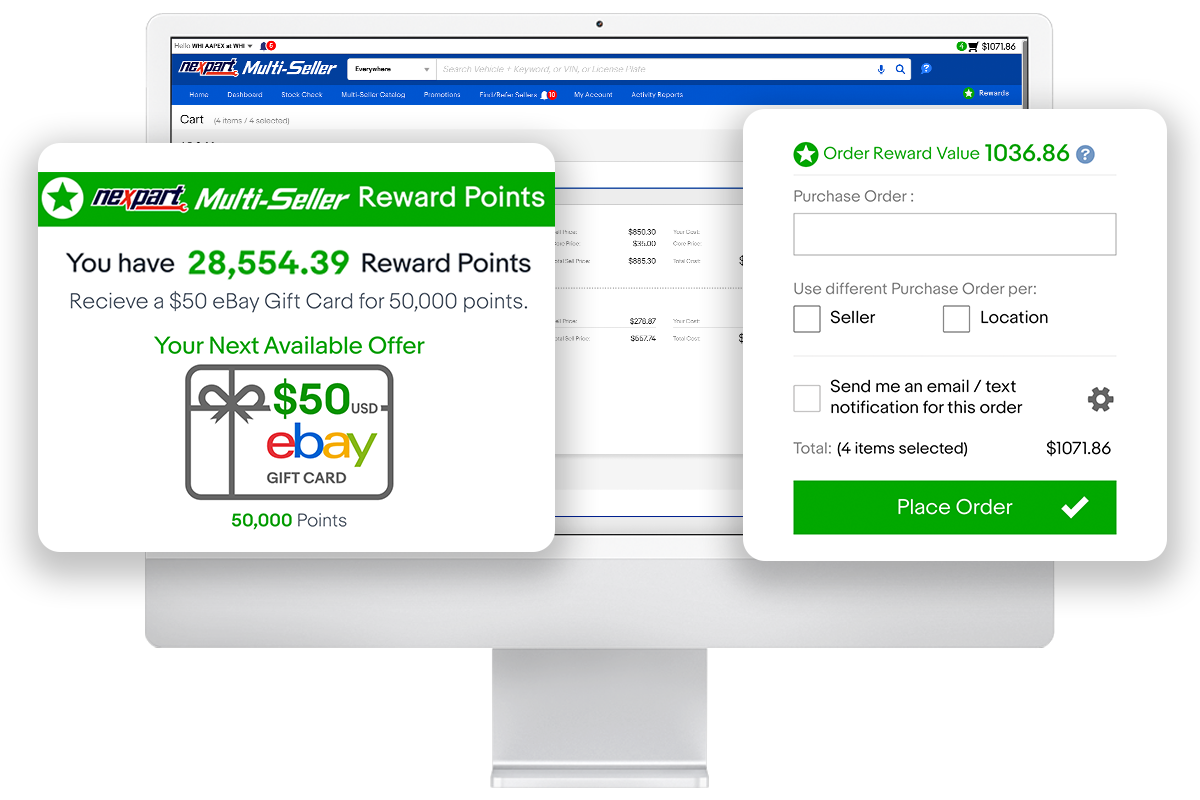



.svg)



.svg)